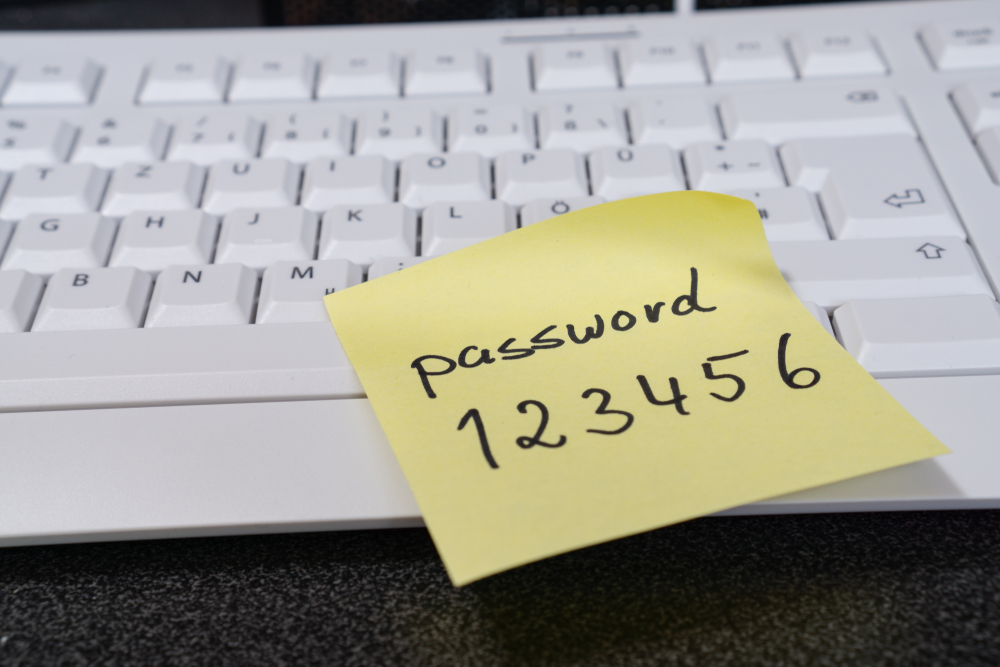Depending on your age and computer experience you may remember a time when you had one password (if that time is now then you really need this article). As the internet grew in complexity and we found more and more sites that we wanted to interact with we had to register for everything. Sadly everything requires a password. This means that you either have a couple of passwords that you use or you have a myriad of passwords and you remember none of them. Neither of these is an optimum solution. Read on to find out some very important tips on picking passwords.
One password to rule them all
The majority of people have one go-to password. It is a password that is long with some symbols and numbers and no matter what registration checklist they encounter this password will tick the box. This works well as it is easy to remember and suitably complex. That is until one of these websites gets hacked and that happens all the time. Disney’s streaming service was only online for a couple of days before it got hacked. LinkedIn too recently got hacked. This means that if you have one passport it has been found by hackers, sold on the dark web and someone is now trying your username with that password on every site that may have information or financial access. You can not use the same password on multiple sites if they contain important information. You need unique passwords.
One dumb password
You should, however, have a dumb password. Nearly every site now asks you to register with a username and password and some of these sites contain no information of value. For these sites, it is worthwhile using the same password so that you can get access but that if it gets hacked you don’t really care. Ensure that none of the sites that you use your dumb password on have access to other accounts or information.
Use Google or another provider to help
Google now offers a password manager that is built-in with chrome and other Google applications. This will suggest complicated passwords for you and then remember them as well. This means that you don’t need to remember passwords anymore and that you are well protected online. Of course, this depends on two things. You should be very secure that your computer is in a physically safe place not in a shared environment as anyone that can access your computer will have access to these logins.
Similarly, you are taking a risk that Google doesn’t get hacked. However, these password managers usually have a very high-security rating so it is a reasonable risk to take on, but remember nothing is hack-proof.
Use song lyrics
The best way to come up with a password is to think of a favorite song lyric, replace some of the letters with other characters, and ensure it is above 15 characters in total. Nursery rhymes are a great option as they are not a song that you will forget about in a few month’s time. If you were brought up to the tune of Twinkle Twinkle Little Star, why not set your password as 7w1nkl3l177l357ar which is the strangest way I could think of spelling the words twinkle and star (please don’t use that actual password as this is a public site and it won’t be secure).
The most important thing is that you don’t repeat passwords in sites that contain secure information and that you consider using some form of a password manager. While you may be able to remember a number of passwords that are incredibly intricate you need to have many passwords and for that you need help.